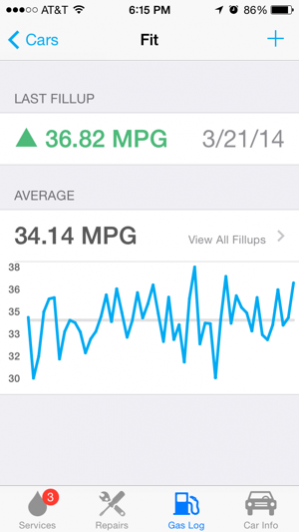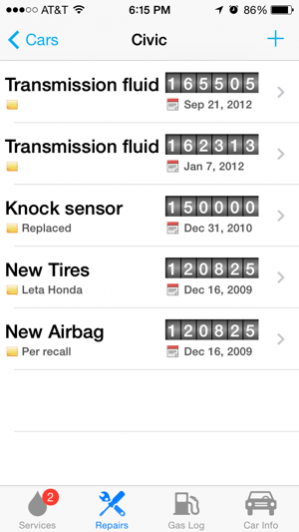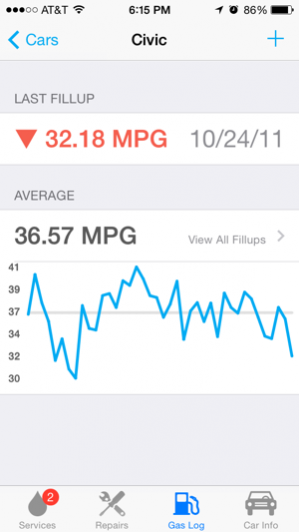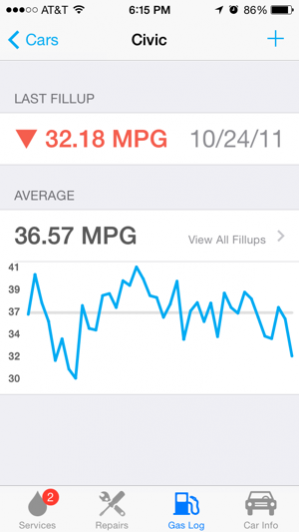Car Minder Plus - Car Maintenance and Gas Log (MPG) 3.5
Free Version
Publisher Description
Car Minder is an application for managing all your car maintenance needs, logging repairs and tracking fuel economy. Keep track of multiple cars, services and repairs. Keep track of oil changes, tire rotations, and other maintenance tasks for all your cars. Never have to wonder again when your car needs it's next oil change or the last time you replaced those squeaky windshield wipers. Detect potential problems early by tracking your fuel consumption. Taking care of your car by following recommended maintenance intervals prolongs the life of your car, keeps it running better and increases fuel economy so that you use less gas. Use Car Minder to get the most out of your vehicle. Car Minder's easy and beautiful interface lets you record services, fillups and repairs in mere seconds and lookup when a service is due just as fast. Car Minder's new Gas Log lets you easily track your gas consumption By displaying your average mileage, most recent mileage and a graph of all your fillups. In addition, Car Minder displays a nice gauge to help you easily identify how your last fillup compares to your average. Car Minder keeps a complete record of your car and allows you to email those records to anyone. Every time you sync with iTunes, Car Minder's database is backed up to your computer and can be restored if you lose or break your phone. NEW in 3.0 * Gas log to track fuel economy Features: - Manage Multiple Cars - Manage Multiple Services for Each Car - Repair Log for Each Car - Gas Log for Each Car - Service Intervals for Mileage and Date - Lights indicating services that need attention - Maintain Complete Service History - Store Notes for Each Car, Service and Service Record - Miles/Kilometers and Gallon/Liter Options - Optional Built-In Services to Help You Get Started - Notification when services are due soon or overdue - Graph Fuel Economy Over Time - Email Vehicle Service and Repair History - Reordering of Cars - In-App Help - Configurable Service Warning Ranges - Multiple Ways to Calculate Fuel Economy - Option to not have a mileage or monthly service interval. (just leave it as 0) Also great for motorcycles! If you have any problems or would like to request a feature, please email me using the contact form at www.jgmapps.com. By contacting me this way, I am better able to determine what caused the problem you may have found or help to understand what you are looking for. Just leaving a review provides no way for the developer to contact you to help fix the problem.
Mar 27, 2014 Version 3.5 Fixes several crashes on iOS 7.1 and updating the UI for iOS7 and iPhone 5/5s/5c.
About Car Minder Plus - Car Maintenance and Gas Log (MPG)
Car Minder Plus - Car Maintenance and Gas Log (MPG) is a free app for iOS published in the Other list of apps, part of Network & Internet.
The company that develops Car Minder Plus - Car Maintenance and Gas Log (MPG) is Josh Monroe. The latest version released by its developer is 3.5.
To install Car Minder Plus - Car Maintenance and Gas Log (MPG) on your iOS device, just click the green Continue To App button above to start the installation process. The app is listed on our website since 2014-03-27 and was downloaded 38 times. We have already checked if the download link is safe, however for your own protection we recommend that you scan the downloaded app with your antivirus. Your antivirus may detect the Car Minder Plus - Car Maintenance and Gas Log (MPG) as malware if the download link is broken.
How to install Car Minder Plus - Car Maintenance and Gas Log (MPG) on your iOS device:
- Click on the Continue To App button on our website. This will redirect you to the App Store.
- Once the Car Minder Plus - Car Maintenance and Gas Log (MPG) is shown in the iTunes listing of your iOS device, you can start its download and installation. Tap on the GET button to the right of the app to start downloading it.
- If you are not logged-in the iOS appstore app, you'll be prompted for your your Apple ID and/or password.
- After Car Minder Plus - Car Maintenance and Gas Log (MPG) is downloaded, you'll see an INSTALL button to the right. Tap on it to start the actual installation of the iOS app.
- Once installation is finished you can tap on the OPEN button to start it. Its icon will also be added to your device home screen.